|
SYMPTOMS
JobMaster does not work on Windows 2003 Server SP1 or highter when DEP is enabled. JobMaster crashes after program start.
MORE INFORMATION
JobMasters internal security system is not compatible with DEP.
SOLUTION
You must disable DEP for JobMaster.
Click 'START', Settings, Control Panel. Then double click 'System'.
In System, click 'Advanced', then first 'Settings' Button, as shown in illustration.
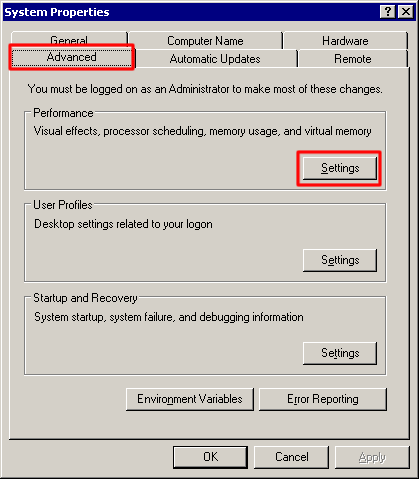
Select the 'Data Execution Prevention' Tab: 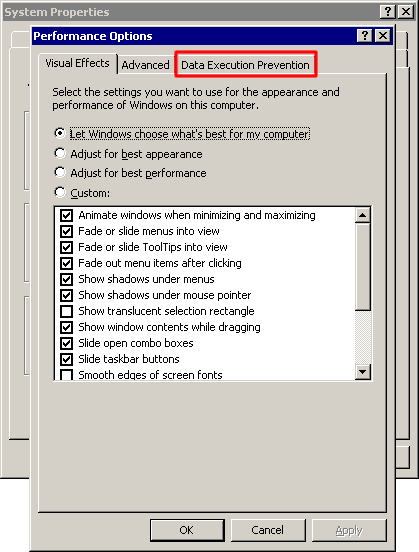
Click 'Add' Button. Then add the file 'JobMaster.exe'. If JobMaster is installed in the default installation folder, the path is: 'C:\Program Files\Mindleads Technology\JobMaster\JobMaster.exe'. 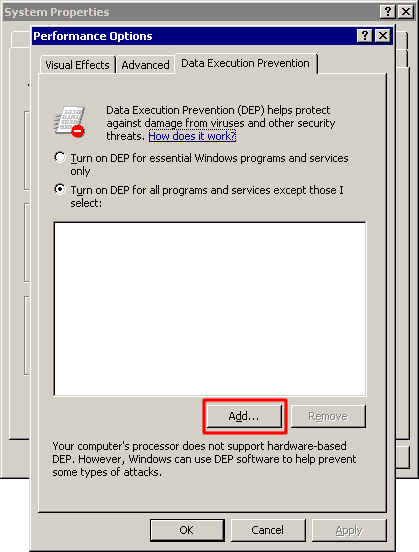
Click OK. JobMaster should start then normally. 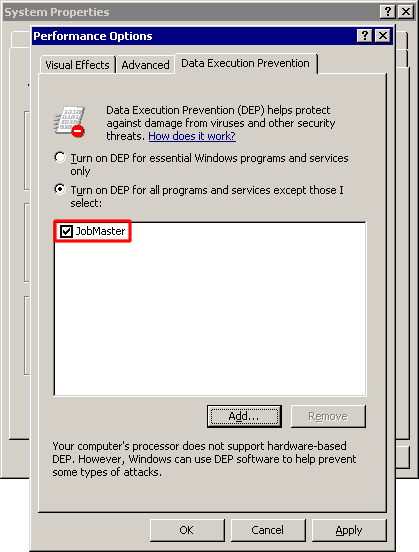
STATUS
This problem only occurs with Windows 2003 SP1 or higher. This is by design.
|
