 |
 |
12/15/08 JobMaster Version 4.00 Build 797
New Features:
- Added new converters, now a total of more than 880 file conversions are possible. The following new source formats are supported:
Word Document Format (.doc;.docx)
Excel File Format (.xls;.xlsx)
PowerPoint Presentation Format (.ppt;.pptx)
Visio Drawing (.vsd;.vdx)
Visio Shapes File (.vss;.vsx)
Visio Template (.vst;.vtx)
Visio Workspace File (.vsw)
Scalable Vector Graphics File (.svg;.svgz)
AutoCAD Drawing (.dwg;.dxf)
Compressed Enhanced Metafile (.emz)
Enhanced Metafile (.emf)
GIF Format (.gif)
JPG Format (.jpg)
PNG Format (.png)
TIF Format (.tif)
Windows Bitmap (.bmp;.dib)
Windows Metafile (.wmf)
New conversion destination formats:
Word 2003/XP Document Format (.doc)
Word 2007 Document Format (.docx)"
Excel 97-03 & 5.0/95 (.xls)
Excel 2007 (.xlsx)
PowerPoint 97-03 Presentation (.ppt)
PowerPoint 2007 Presentation (.pptx)
DIB Format (.dib)
AutoCAD Format (.dwg)
AutoCAD Interchange Format (.dxf)
Enhanced Metafile (.emf)
Compressed Enhanced Metafile (.emz)
GIF Format (.gif)
Web Page (.htm;.html)
Windows Bitmap (.bmp)
JPG Format (.jpg)
PNG Format (.png)
Scalable Vector Graphics File (.svg)
Compressed Scalable Vector File (.svgz)
Windows Metafile (.wmf)
Visio Drawing (.vsd)
- Added Picture converters
- Support for the new office file formats .docx, .xlsx, .pptx
- New user interface
- Added support for Adobe Acrobat 8.0 standard and professional edition
- Added support for Adobe Acrobat 9.0 standard and professional edition
- Added support for Microsoft Office 2007
- Added support for Microsoft Windows Vista (all editions)
Bug Fixes:
- Fixed a bug occured with 'run program' action. Exe files were not started properly
06/17/07 UltraLogon Version 3.30 Build 334
New Features:
- Added support for Crystal Reports Database Assistant. This option will overwrite any existing saplogon.ini file in system root. In order to use this feature, make sure you have appropriate user rights. In most cases administrator rights are required.
- Faster startup.
Bug Fixes, Client:
- SAPLOGON_INI_FILE environment variable was not correctly created. Fixed.
02/21/07 UltraLogon Version 3.20 Build 332
New Features:
- Added support for Windows Vista.
- Compatibility added for SAPGUI 7.10.
- Ini file dependent favorites view option added. When this option is enabled, only favorites that corresponds to the selected ini file will be displayed. Select 'Ini file dependent' menu entry in menu 'View' of favorites window. This has been added on request.
- Added router string option in quick connect. Allows to connect to SAP system using router string.
- UltraLogon remembers last used entries in quick connect.
Bug Fixes, Client:
- Copying favorite did not copy custom icons.
- Moved local cache to user\appliation data path for better compatibility under Windows Terminal server.
Bug Fixes:
- HTTPS connections could be defined in web access.
11/07/06 UltraLogon Version 3.10 Build 286
New Features:
- Added SAP web access. To enable web access, edit ini file in UltraLogon editor and specify Webas / J2EE ports or custom URL. Web access allows a quick web based access to various web services like XI, J2EE, BW. More to come soon.
- Starting ini file editor allows now to edit the currently loaded ini file in UltraLogon. This was added on request.
Bug Fixes, Client:
- Transaction type setting was not persistently saved in favorites.
- Refreshing ini files did not work in custom ini file setup.
- Fixed a bug with automatic ini file upload when no ini file is loaded.
Editor, new Features:
- Added web access.
- Cosmetic changes in edit systems GUI.
Bug Fixes:
10/19/06 UltraLogon Version 3.00 Build 276
New Features:
UltraLogon Editor:
- Added UltraLogon Editor. It is an modern and easy to use tool to edit SAP Logon ini files. It supports local/network and web based ini files. An internal FTP client to upload ini files to web server is included. The editor allows to edit, delete, copy, paste and sort SAP systems in a modern user interface. It also possible to set user defined icons for SAP systems, or to temporary disable systems. A disabled system will show a system message to the user in UltraLogon client. Ini files edited with UltraLogon Editor are fully compatible with standard SAP Logon, however a few functions such as custom icons, descriptive lines and disabled systems / system messages are only supported in UltraLogon client.
UltraLogon Client:
- Added support for custom icons. UltraLogon Editor is required to make use of this feature (included in version 3.00).
- Support for disabled systems. A disabled system will popup a system message window.
- Automatic download of ini file added. This feature does automatically refresh ini file in a predefined period. To enable automatic downnload, click 'Options' and select the 'General' tab, then click 'Automatically update ini file'. Automatic update of ini file does only work for web based ini file setup (automatic configuration file or web server ini file).
- Automatic configuration file has been renamed to 'ultralogon.cnf'. The old format of 'ultralogon.conf' is no longer supported in version 3.0.
- Added SAP codepage handling.
- Cosmetic changes in user interface.
Bug Fixes:
- Fixed a bug when view is set to SID view, drag/drop to favorites did not point to the correct SAP system.
- Fixed upload/download text file encoding handling for unicode systems.
09/27/06 UltraLogon Version 2.20 Build 2.43
New Features:
- Complete SAPGUI 6.40 integration.
- Added export/import functions for favorites. This was added on reqeust.
Bug Fixes:
- Error occured creating favorites when first entry of SAP logon ini file is empty.
08/17/06 UltraLogon Version 2.10 Build 2.36
New Features:
- Added option to hide descriptive lines in console window. In Menu 'Extras, Options', select the 'General' tab and choose 'hide descriptions'.
- Added huge icon database the user can choose from for SAP favorites.
Bug Fixes:
- Fixed a bug in saprouter string handling. Did not work with message servers.
08/08/06 UltraLogon Version 2.00 Build 2.20
New Features:
- Added descriptive lines for 'details' view. To enable descriptive lines, add a dummy SAP system with two '-' chars at the end of the description, i.e. 'EBP Systems--'. That will cause UltraLogon to display a descriptive line in bold text format.
- Added Transaction browser. It includes full database of nearly all 16'000+ transactions, including reports and descriptions.
- Quick help window added.
- Added quick connect. Quick connect allows you to quickly connect to any SAP system not listed, by only entering hostname and database number. This was added on request.
- Added SAP favorites. SAP favorites allows you to drag and drop any SAP system into the favorites window. You can further customize the favorite by adding username and/or password, startup transactions, reports and system commands.
- Added custom ini file mode. This is especially useful for SAP consultants or users working for several companies. Custom ini mode allows you to add any ini files using different locations.
- Better BW support: added realtime BW ini file. When starting BW Business Explorer, the currently loaded inifile of UltraLogon will be displayed in system selection.
- UltraLogon remembers column positions in console window.
- File lock added for local cache.
- Cancel button added in Close SAP sessions dialog window.
- Added menu entry to manually update ini file. This was added on request.
Bug Fixes:
- Fixed a bug when temp dir was not found. UltraLogon did not quit.
- Incorrect icon drawing when switching views. Fixed.
- UltraLogon crashed when holding left mouse button on any column header in the console window.
- By closing UltraLogon a popup window appeared that there are still open sapgui sessions even if they were all closed.
07/12/06 JobMaster Version 3.80 Build 685
- Minor improvements in user interface.
- Various bug fixes.
06/10/06 JobMaster Version 3.70 Build 672
New Features:
- The converted layout can differ when converting PowerPoint or Excel file that contains chart data. A newly added option in menu Extras, Options 'refresh chart objects' solves this issue.
- Executing files can now be done in 2 different modes: Asynchronous (default) and the newly added synchronous mode. Executing files in synchronous mode is especially helpful for batch files, JobMaster waits for the completion of the bat file.
Bug Fixes:
- Processed files downloaded by HTTP were not always re-downloaded due to the cache of Internet Explorer. JobMaster clears the cache now before downloading.
- Fixed a bug in edit job gui. Conversion rules were not properly removed.
- PDF distiller bug fixed in handler.
06/07/06 Released UltraLogon
UltraLogon is an enhancement tool for SAP Systems. Click here to learn more.
02/08/06 JobMaster Version 3.60 Build 667
New Features:
- General improvements for more stability.
Bug Fixes:
- JobMaster did not create picture directory when converting files to HTML.
12/01/05 JobMaster Version 3.50 Build 662
New Features:
- Added complete path in logfile for 'newer than' 'older than' entries. This was added on request.
Bug Fixes:
- Under some circumstances JobMaster hangs for newly added jobs.
- File copy routine was not able to copy a file when file attribute of destination file was set to hidden.
- Execute file action did not keep the 'focus' setting. Fixed.
- Files older than / newer than function did not work with international date formats.
10/24/05 JobMaster Version 3.40 Build 653
New Features:
- Added option to daisy chain jobs. Job chain feature can automatically start one or more jobs in a predefined sequence.
- Extended command line option for internet resources. To copy and or convert files from internet resource, use filetype 'URL' within command line.
- JobMaster can now create job specific logfiles. Each job creates an own logfile.
- In console window a new column 'Last Run Time' was added. This was added on request.
- Increased max. logfile size to 6 MB. This was added on request.
- Added 'clear alarm status' menu item to tray icon.
Bug Fixes:
- Copying files from internet resource did not work when using command line option.
- Command line web grabber did not work with PDF files.
- Q switch used in command line will now shutdown the application, even JobMaster is in error state.
- Fixed a bug in the command line option. Error occured when it was started without job in console window.
- Another bug fixed in the file copy routine, under some circumstances JobMaster application hung.
- Deleting files with specific file extension set did not work correctly. Fixed.
- Newly added jobs had always the 'autostart' setting enabled.
04/19/05 JobMaster Version 3.30 Build 603
New Features:
- Added an option to convert to semicolons instead of commas in CSV file processing. This was added on request.
Bug Fixes:
- Saving a CSV conversion rule did not work, fixed.
- Error occured converting PPT to JPG files.
- Minor bug fixed when saving PPT converting rules.
03/21/05 JobMaster Version 3.20 Build 600
New Features:
- Added time based source file selection. This option allows to only process files that are older or newer than <n> days. JobMaster does also take 'last modified files', 'last accessed files' and 'created files' into account.
- Added full support for Adobe Acrobat 7.0 standard and professional version.
Bug Fixes:
- PDF creation failed when using acrobat 7.
11/15/04 JobMaster Version 3.10 Build 587
New Features:
- Added 'dialog handler'. In some conversions unhandled dialog windows may appear, mostly when a file is converted directly from internet, a 'enter network password' dialog may appear. JobMasters dialog handler will trap these dialogs. This option is only recommended for unattended operation. To enable dialog handler, click menu 'Extras', 'Options', then select the 'conversion' tab.
- Slight changes in the options user interface.
- Improved internet conversion. JobMaster can now also handle php, asp or server based webpages as internet resource. To convert php or asp webpages, add a conversion rule with 'Web Page (.htm; .html)' as source format.
Bug Fixes: - Fixed various conversions that did not work very well. HTM to JPG, HTM to PNG, HTM to BMP, HTM to TIF.
- Converting from an internet resource failed when only the domain name was entered, i.e. http://www.domain.com.
11/10/04 JobMaster Version 3.00 Build 582
Bug Fixes:
- XLS to PDF conversion fixed.
10/30/04 JobMaster Version 3.00 Build 580
New Features:
- Implemented ANY2ANY Engine. ANY2ANY allows nearly anything to anything converted, in fact it is able to manage over 650 different file conversions. The old conversion interface has been completely replaced, however old configuration data will be updated when installing release 3.00. In the new interface, each conversion is defined as 'conversion rule', JobMaster can handle up to 40 different conversion rules per job.
- Extended conversion codes for command line options. JobMaster supports 642 different conversions when started by command line option.
- Several improvements in conversion engine and file copy routine.
- Added 'Options' Button in toolbar.
Bug Fixes:
- Bug fixed with files that have 4 characters as file extension (.html or .mhtml)
- An error occured when converting web pages (.htm; .html) with external references to CSS stylesheets.
- When converted txt to xls by command line, JobMaster was not able to handle delimiters.
- CSV Files containing semicolons instead of commas were not converted very well.
- Fixed a small bug in the user interface.
Other:
- The trial version of JobMaster is now limited to process a maximum of 100 files at one time.
05/28/2004 JobMaster Version 2.50 Build 540 New Features:
- Added 'run all jobs' menu item. This was added on request.
- Added PowerPoint presentation (.ppt) to TIF graphic format converter. This was added on request.
03/04/2004 JobMaster Version 2.40 Build 533
New Features:
- Added 'run at program start' feature. This option starts a job as soon as JobMaster is started. This was added on request.
- Improved conversion performance.
02/06/2004 JobMaster Version 2.30 Build 523
New Features:
- A new feature is available for converting Word, Excel and Powerpoint files to Acrobat format (.pdf). In [Options / Conversion], 'convert document properties' can be selected. This will apply the document properties fields (Subject, Theme, Author, Keywords) used in the source document to the converted pdf file. If you have Adobe Acrobat 6 or higher installed, then the fields 'Manager', 'Company', 'Category' and 'Comments' are converted as custom fields.
This was added on request.
- Added Word Document (.doc) to filtered HTML (.htm) conversion. This was added on request.
Bug Fixes:
- Minor bug fixed in the security options user interface when setting pdf security.
- Another minor bug fixed by parsing the registry for binary values.
01/02/2004 JobMaster Version 2.20 Build 501
New Features:
- We have added command line support for JobMaster. This was added on request.
Usage: JobMaster.exe [Action|Option switches] [Source type|Job name] ["Source file or directory"] ["Destination directory"] [Conversion]
Action switches:
R Run an existing job
C Convert file or directory content
P Copy file or directory
M Move file or directory
D Delete file or directory
E Execute file or internet resource
Option switches:
X Do not overwrite existing file(s)
Y Overwrite only when source file is newer (overrides X switch)
S Recursive mode (include subdirectories)
I Process hidden file(s)
Q Quit JobMaster after processing command line
H Help screen
<Job name> Name of job to start for use with action switch R
FILE Indicates a single file for copy, move, convert, delete or execute action
DIR Indicates a directory for copy, move, convert or delete action
"Source file or directory": Specifies the source file or directory. Must be enclosed in double quotes <"directory">.
"Destination directory": Specifies the destination directory. Must be enclosed in double quotes <"directory">.
<Conversion>: Conversion method definition. Must be in format <ext2ext> where 'ext' is the source / target format. See definitions below:
Word conversions:
DOC2PDF, DOC2HTM, DOC2TXT, DOC2RTF, DOC2DOT, DOC2ANS, DOC2WPDOC, DOC2MHT, DOC2WPS, DOC2XML, RTF2DOC, DOT2DOC, ANS2DOC, WPDOC2DOC, MHT2DOC, WPS2DOC, XML2DOC
Excel conversions:
XLS2PDF, XLS2HTM, XLS2TXT, XLS2XML, XLS2CSV, XLS2DIF, XLS2XLS2, XLS2XLS3, XLS2XLS4, XLS2XLS5, XLS2XLS7, XLS2DBF2, XLS2DBF3, XLS2DBF4, XLS2WKS, XLS2XLT, XLS2MHT, XLS2SLK, XML2XLS, CSV2XLS, DIF2XLS, XLS22XLS, XLS32XLS, XLS42XLS, XLS52XLS, XLS72XLS, DBF22XLS, DBF32XLS, DBF42XLS, WKS2XLS, XLT2XLS, MHT2XLS, SLK2XLS
PowerPoint conversions:
PPT2PDF, PPT2BMP, PPT2GIF, PPT2JPG, PPT2PNG, PPT2HTM, PPT2HTMD, PPT2HTM3, PPT2PPT7, PPT2RTF, PPT2POT, PPT2MHT, PPT2PPS, PPT72PPT, RTF2PPT, POT2PPT, MHT2PPT, PPS2PPT
Text conversions:
TXT2PDF, TXT2HTM, TXT2DOC, TXT2RTF, TXT2XLS
HTM conversions:
HTM2DOC, HTM2PDF, HTM2XLS, HTM2PPT
Examples:
Run the job 'Daily Reports' and close JobMaster:
JobMaster.exe RQ Daily Reports
Convert *.doc files in C:\My Data\ to PDF-Format to "C:\Web\My Documents" and close JobMaster after conversion process:
JobMaster.exe CSQ DIR "C:\My Data" "C:\Web\My Documents" DOC2PDF
Copy C:\My Documents\Document.doc to c:\Web server when source file is newer:
JobMaster.exe PY FILE "C:\My Documents\Document.doc" "C:\Web"
Bug Fixes:
- With Acrobat 6, JobMaster did not set all required security options. Fixed.
- A popup message appeared when converting PowerPoint files containing links to another documents. Fixed.
- Fixed a cosmetic bug in the user interface with empty passwords in the security screen for acrobat distiller.
- Another cosmetic bug fixed with the file count displayed when enumerating files.
- JobMaster did not load all joboptions when using Acrobat 6.
- After exiting JobMaster, the program did not free acrobat distiller resources.
|
 |
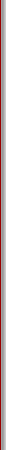 |
